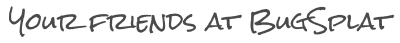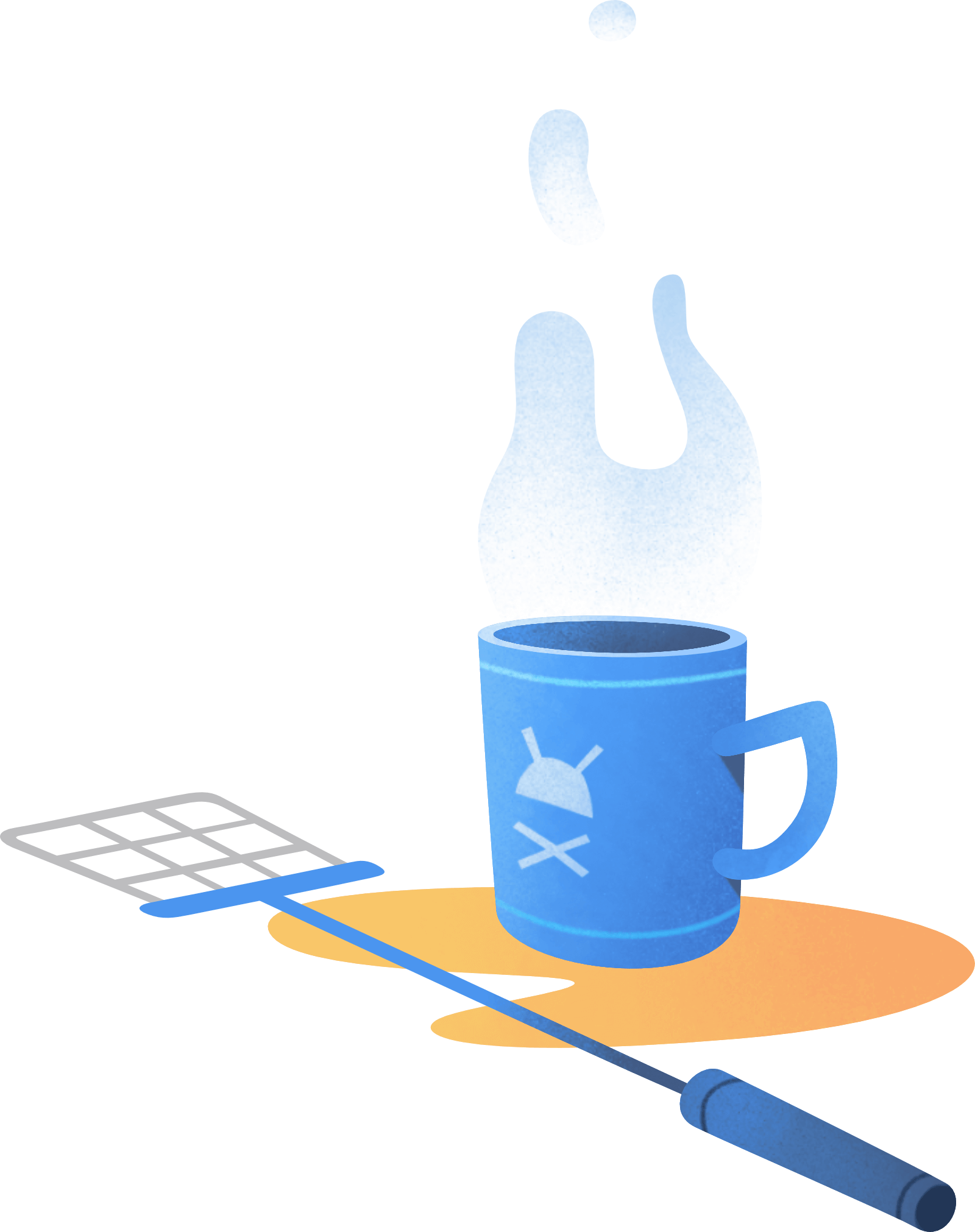How often should you clean you keyboard?

How often should you clean you keyboard?
For many of us, our computer is the central touchpoint of our working lives
We spend hours each day typing away as we work, bringing back everything we've touched while grabbing a snack, running to the bathroom, working out at lunch, or taking a break with some coworkers.
Everything you touch in a day—it all ends up back on your keyboard.
As a result, your keyboard is likely one of the dirtiest things you touch all day.
So, just how dirty is your keyboard? And how often should we actually be cleaning it to keep our machines clean and ourselves as healthy as possible?
Note: I've added a bit about sanitizing electronics in light of the Coronavirus below.
In 2009, the University of Arizona released a study that examined the relative cleanliness of keyboards. Their findings were eye-opening.
Not only did they show that keyboards can harbor lots of different types of bacteria, but they also found that the average desktop computer in their study had over 400 times more bacteria than a toilet seat.
That's obviously revolting, but it does make sense. The average public toilet seat is - theoretically at least - cleaned regularly. When was the last time you cleaned your keyboard?
Our electronic devices just don't generally necessitate the same level of attention—partially because we rarely put our butts on them.
Now, I know that this type of study—a general examination of whether or not something is dirtier than a toilet seat—is a bit of a cliché. That said, we do absolutely touch our keyboards all the time, and just because it's a bit corny, that doesn't mean that the University of Arizona study isn't correct. It's been corroborated a bunch of different times, and it absolutely passes the 'no-sh*t' test.

That means that cleaning your keyboard regularly should be a no-brainer from a health and personal hygiene standpoint.
So...how often should I be cleaning my keyboard? And what are the best ways to clean my keyboard?
The best advice I found while doing research for this post suggests that you should be cleaning your keyboard around once per week.
Common sense also appears to suggest you could increase this frequency during flu season, if you're sick, or if you spill a bunch of food all over your computer. (We've all done it before so don't worry about that time that Crunchy Granola Bar crumbs ended up the 'H' key.)
Since starting to research and write this post, I've attempted to start cleaning my keyboard regularly. I've found it surprisingly hard to remember. One thing that helped was placing a literal time on my calendar to remember to clean up my keyboard each week. Fridays at 2 p.m. seem to work well for me.
First off, there's a difference between cleaning, disinfecting, and sanitizing a surface. Cleaning removes grime and some bacteria, whereas disinfecting kills germs. Sanitizing combines both and will be the bar we're looking to hit when cleaning our keyboard.
The technique I've outlined below only takes a few minutes and the cost of supplies is low. I've provided links to the things used.
Make sure to read your equipment manual if you're worried that any of these techniques could potentially harm your equipment.
Steps to quickly clean your keyboard:
- Power down and turn off your laptop or computer.
- Remove as much oil, crumbs, and grime as possible. There are several ways that I've tested to accomplish this task. I've ranked them below in terms of my preference.
- Compressed air canister: This method is the fastest and most effective one I tested. Individual canisters are cheap, and they are very effective at removing larger particles from your keyboard quickly.
- Cleaning slime: This method is nearly as effective as compressed air. Some of the brands also advertise that their slime can help to disinfect surfaces as well - which is a plus. The drawback is that it's a bit weird and messy.
- Clear tape: This method works in a pinch but isn't as effective. Get clear tape (packing or Scotch tape work) and press it down on and between the keys to pick up and remove particles.
- Next, to disinfect your keyboard, wipe down your keys with a standard disinfectant wipe (Lysol or an equivalent). Make sure that the wipe isn't too damp as excess moisture can easily damage your keyboard. Avoid wipes that contain bleach as they could take the finish off your keys. Lysol wipes work great.
- Finally, use a disinfectant wipe to clean down your work area. This could include the outside of your laptop, your desk, and other high-touch areas in your workspace.
Final tip: You can actually clean your screen with disposable glasses wipes. They're great, and you'd be amazed at how much of a difference it makes working with a clean screen.
Coronavirus update:
As Coronavirus worries grow, it's more critical than ever to make sure we're cleaning and disinfecting the things we touch frequently.
This article from Wired called How to Clean and Disinfect Yourself, Your Home, and Your Stuff covers a lot of great basics and cites many of the CDC's suggestions. The BugSplat team is following them as closely as possible while we work from home.
We hope that you're all staying safe and healthy out there.
Best,