Nobody likes an application that crashes.
BugSplat is a toolbox that helps developers find, understand, fix, and monitor crash-causing bugs in their applications.
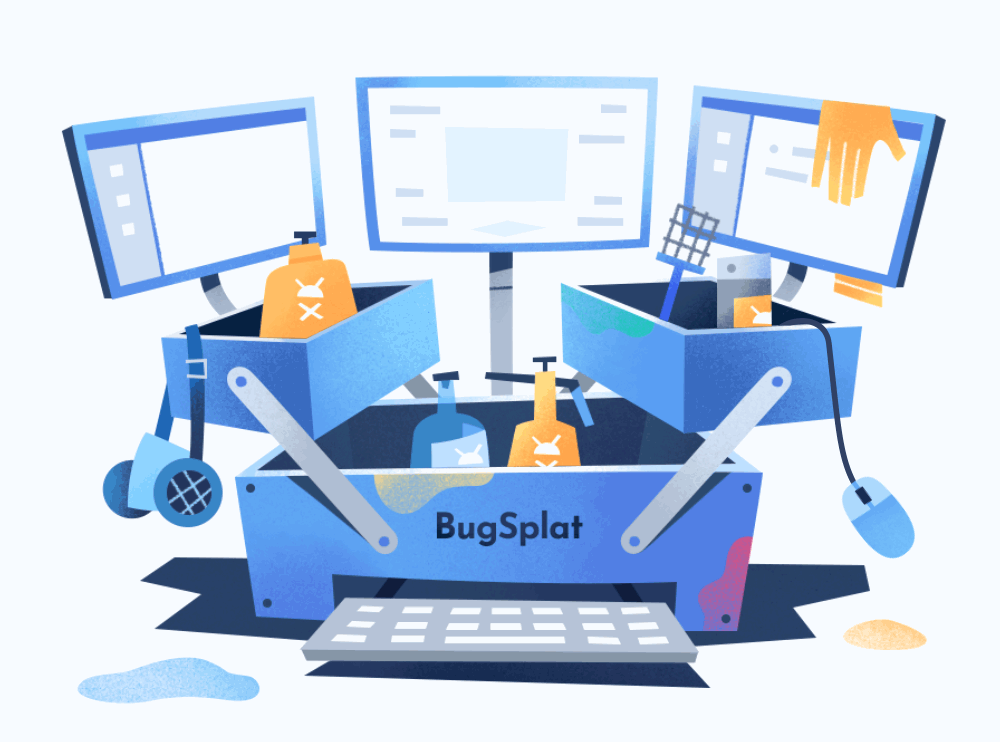
Who benefits from BugSplat?
End-users like applications that don't crash often
*Duh - but read on
Every time an end-user interacts with your application, it’s an opportunity to build trust and earn a lifelong fan. Adopting a methodical, scalable, and data-driven approach to finding and fixing crashes helps quality-conscious companies build and ship code that crashes less—creating happy users who think your application never crashes at all.
Developers like quick and easy fixes
*Okay yeah, double-duh
Quality-conscious developers use BugSplat crash reporting to keep an eye on when crashes are occurring and speed up the process of fixing them. BugSplat allows them to stay ahead of critical issues their end-users face and expend less effort on support overall.
The BugSplat Crash Reporting Workflow
BugSplat has everything you need to systematically deploy and scale crash reporting to your users—without overwhelming your team.
1. Integrate
Integrate BugSplat with your app and ship it with your newest release to capture crash events. View Getting Started Docs
2. Find
BugSplat automatically captures crashes experienced in your app, collecting vital information on the event.Learn more
3. Understand
Quickly and efficiently triage crashes or crash groups to determine how critical they are to fix. Ignore non-critical defects and fix the ones causing real issues.Learn more
4. Fix
Efficiently work to find fixes to the defect using real data captured from actual crashes from your users around the world.Learn more
5. Monitor
Monitor your application's stability, analyze new defects as they arise, and get alerted when a critical event is detected.Learn more
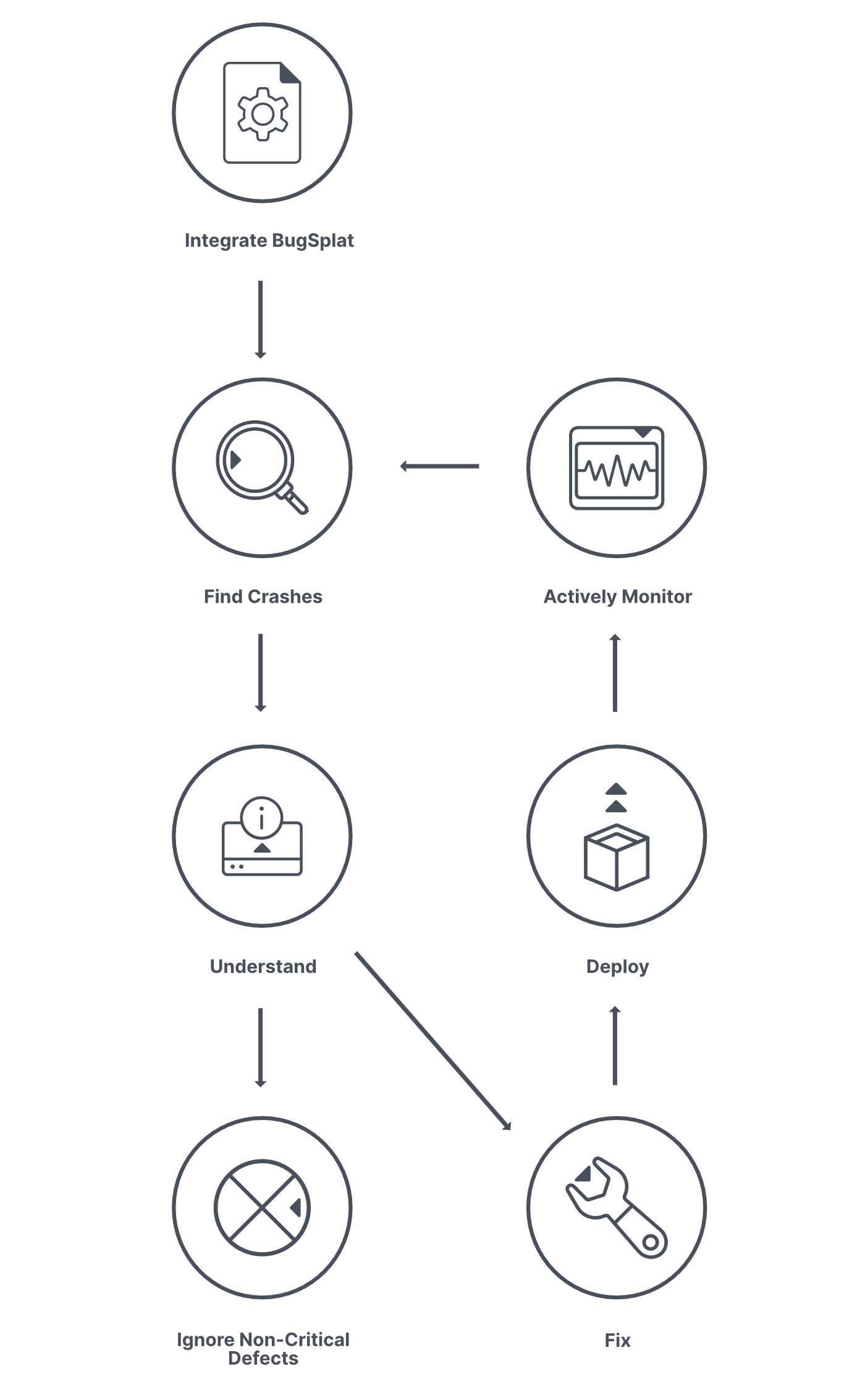

Karl Schmidt - Technical Director/Co-Founder
Gasket GamesGet started with BugSplat today.
Better insights and faster fixes are right around the corner.